#ASKnet Github Guidance
The #ASKnet Github-Guidance gives you a jumpstart to use Github: Creating repositores, share your ideas/projects and knowledge with others and grow up with your community.
Get started now View it on GitHub Create Issue
Introduction
This guide is meant to introduce you to Github as easily as possible. By the way, this guide is also based on a Github repository ;)
Contributors
If you don’t find what you’re looking for, feel free to create an issue and we’ll expand the guide.
Developer
If you would like to help extending the guide, feel free to fork the repository and send us a pull request.
First of all: What is Github?
Github is a platform where you can document your ideas/projects and share the knowledge with others. Also, the Github provides a task management where you can collect and distribute your tasks.
The content (text, images, PDF or other file types) is stored in a repository. The technology behind this is called Git. Everything that is stored in a repository is also automatically versioned. Saving a file is called commit. Git remembers every commit and it is very easy to track what has been changed since the last commit or commits.
Getting started
This guide is divided into four main parts:
Guide overview
Here’s a quick overview of how to navigate the guide and find content.
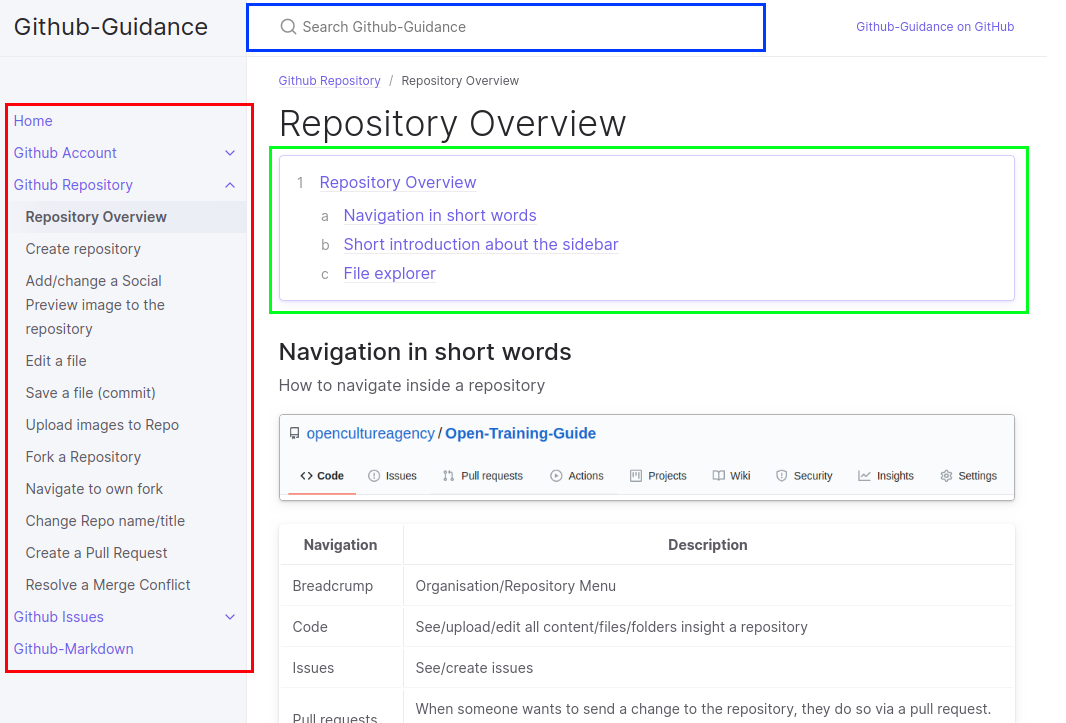
| Color | Description |
|---|---|
| This is the main navigation of the guide. You can select one of the main points and then you will find more sub-points | |
| You can also use the search that you will find at the top center: “Search Github-Guidance” | |
| Sometimes there are several topics on one page. Then a table of contents appears, with which you are led then to a certain place. |
Partners and Funder
| r0g_agency | #ASKnet | BMZ |
|---|---|---|
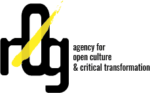 |  |  |
| Official Website | Official Website | Official Website |
License

This work is licensed under a Creative Commons Attribution-ShareAlike 4.0 International License.