Create an issue on Github
To create an issue, first click on the Issues tab. All issues that have already been created are displayed there (more information). On the right side you will find a green button New issue that allows you to create a new issue.
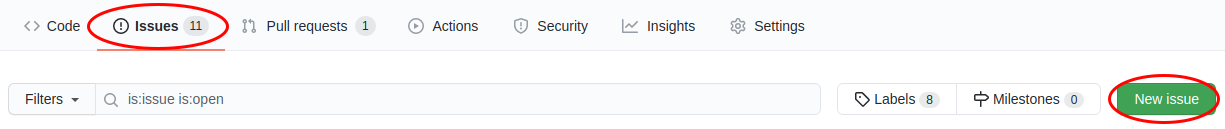
Before you submit a new issue -> check existing issues
Use the Search to avoid duplicates
Submit new issue
First, you specify a title. Describe your task as briefly as possible and to the point. You can describe in more detail in the description (one field below) what the goal is or what needs to be done.
Because you have the full Markdown syntax at your hand, you can also create headings, bullet points or checklists (see Markdown). By the way, checklists are registered by Github as individual subtasks and displayed in the issue overview.
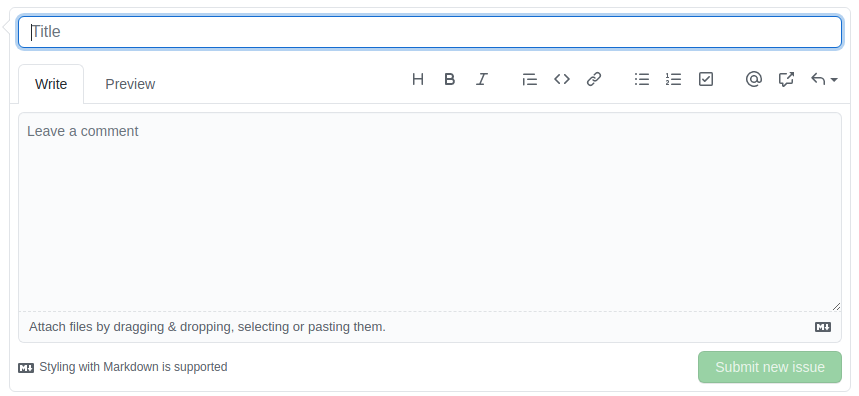
Finally, confirm your entries by clicking the Submit new issue button.
Assigning an issue to someone Give us Feedback