Issues overview
To create an issue, first click on the Issues tab. All issues that have already been created are displayed there. On the right side you will find a green button New issue that allows you to create a new issue.
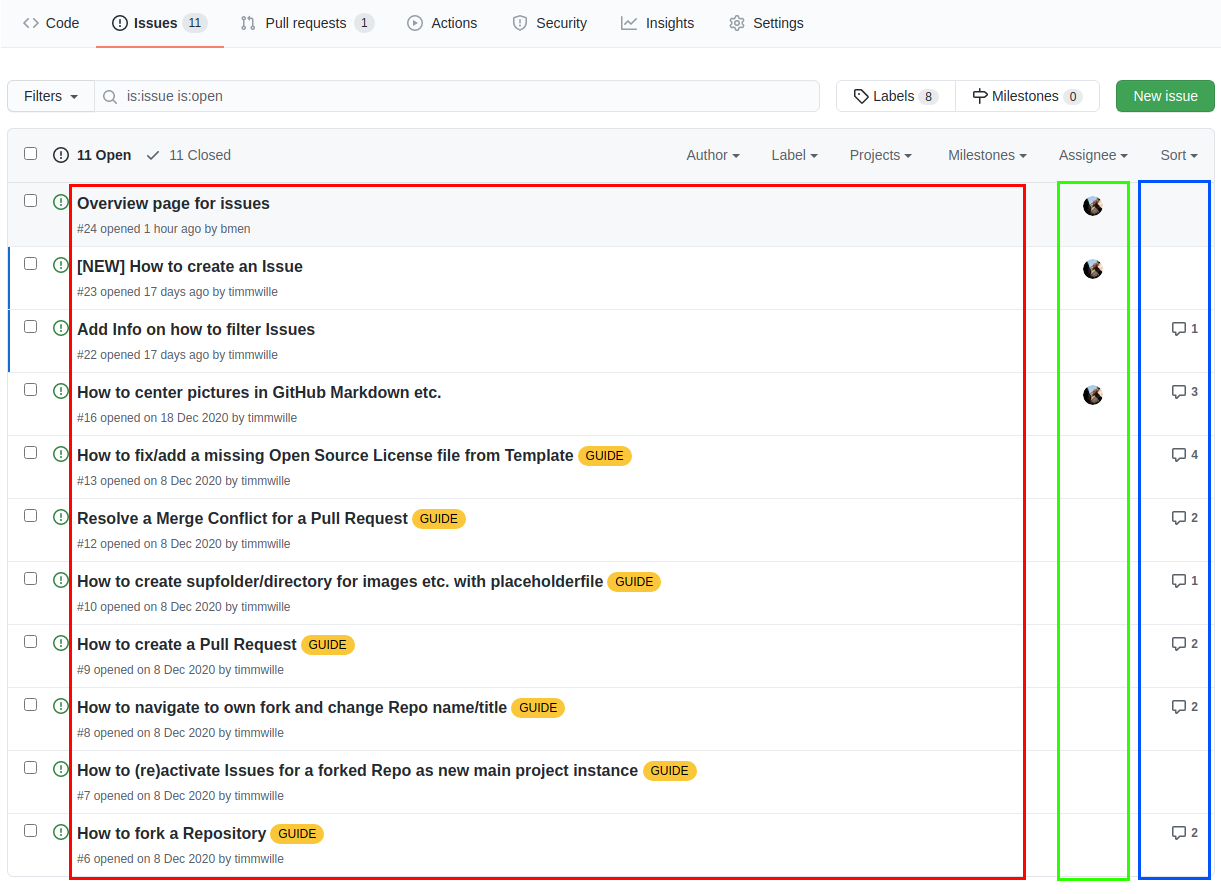
| Color | Description |
|---|---|
| Here you can see the title, which issue number, when and who created the issue. | |
| This column shows to whom the issue has been assigned. Who is responsible for this issue. | |
| Here you can see how many comments have been made on the issue. |
Create an issue Give us Feedback