Assigning an issue to someone
To assign an issue to someone, you just need to click on the gear on the right side. There you will get some user suggestions, but you can also search for other members of the repository. By clicking on the name of the user, the issue is assigned. You don’t need to click on Save anywhere (except when creating a new issue).
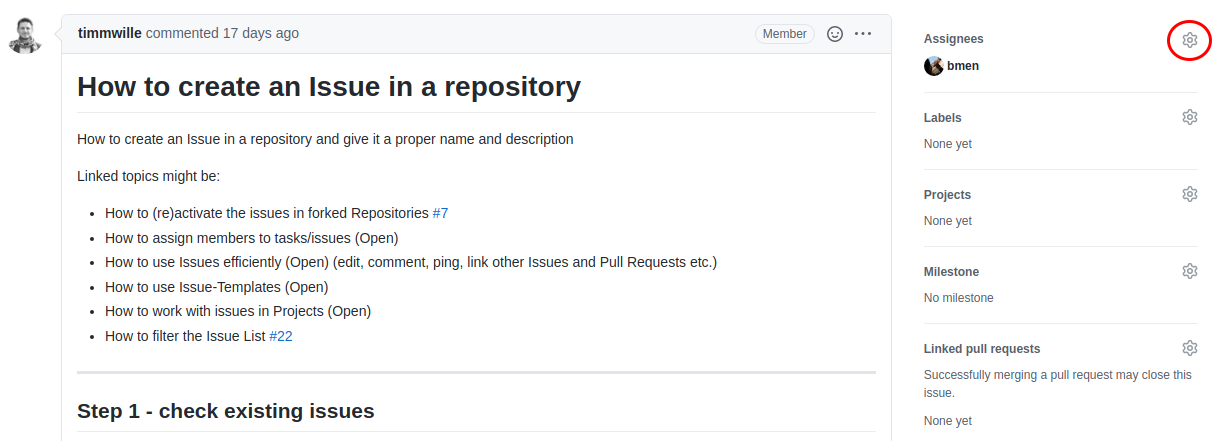
Now the user gets this issue displayed in his personal issues page and if the issue is commented or changes are made to the issue, the user is notified via an email.