Upload images to Repo
To upload an image or PDF file, first go to the File Explorer (home page) of your repository. Then select a directory where you want to upload the image or PDF (directories cannot be created in the browser). With the button “Add file” -> “Upload files” you can select a file to upload.
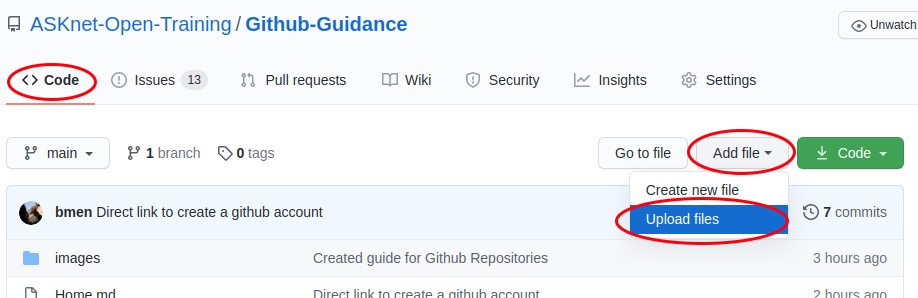
An image or PDF file must also (like everything) be saved with a commit. Here it is again important to find a meaningful title (see “Save a file in a repository (commit)”).