Repository Overview
Navigation in short words
How to navigate inside a repository
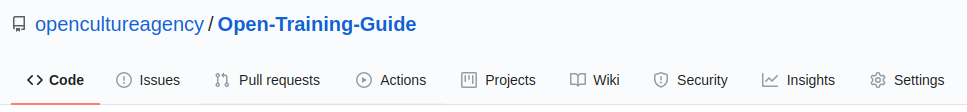
| Navigation | Description |
|---|---|
| Breadcrump | Organisation/Repository Menu |
| Code | See/upload/edit all content/files/folders insight a repository |
| Issues | See/create issues |
| Pull requests | When someone wants to send a change to the repository, they do so via a pull request. The changes can be accepted or rejected. |
| Wiki | If a readme file is not sufficient for the description or help for the repository, then a wiki with different pages can be created. |
| Settings | All settings for the repository can be made here. (e.g. Name of the repository, Description, Social Preview image or Access) |
Short introduction about the sidebar
| Points to explain | Screenshot |
|---|---|
| About: It’s important to write a short description about the project and you can put links and tags in it. Readme: Link to the Readme file License: Link to license file Releases: If your content of your repository has different versions. It called releases (e.g. v.0.1 or v.1.0) Contributers: All accounts that have write access to the repository | 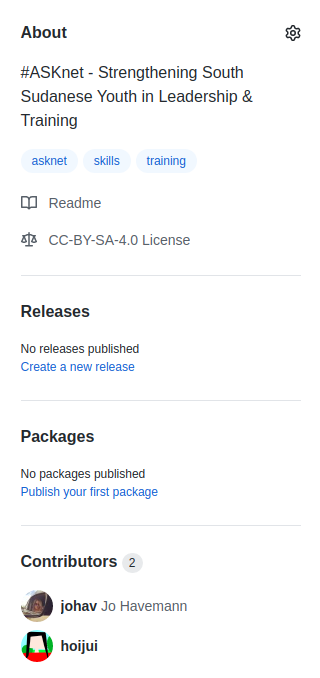 |
File explorer
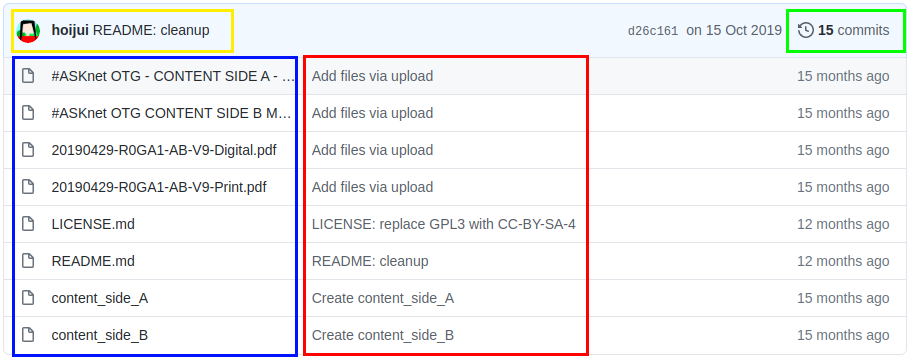
| Color | Description |
|---|---|
| The user how commit the last changes and a short commit message | |
| Here you can see the number of changes/commits and view the history | |
| Here goes the commit message | |
| The name of files and folders in this repository (you cannot make folders over the webinterface!) |
Create your first repository Give us Feedback